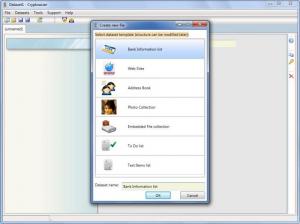Cryptowiser
1.0
Size: 929 KB
Downloads: 3437
Platform: Windows 8/7/Vista
Enter your personal photos, your bank info that needs to stay protected, maintain a list of passwords, and more with the user friendly and quite good looking application from LogicalMatrix Cryptowiser. This application encrypts and password protects whatever information you feed it, thus ensuring it stays safe and protected. And said information is presented to you via a good looking, intuitive interface.
Cryptowiser can be installed on a 32 or 64-bit machine powered by Windows Vista, Windows 7, or Windows 8. To install the application, you will have to download a small archive (less than 1MB in size) then extract and run the setup executable inside. A setup wizard will then show up and take you through the installation process.
When you start out with a new Cryptowiser file, you will be invited to pick one of several dataset templates: bank info list, websites, address book, photo collection, embedded file collection, to do list, text items list. Tabs for these datasets will be presented at the top of the application’s interface. Click on the Address Book tab, for example, and you will see the following: to the left, a list of address book entries; select an entry and more info about it will be presented in the right hand side.
From the aforementioned information you can enter a lot of info onto Cryptowiser: bank info, contact info, photos, websites, notes, and so on. All this info will be stored in an encrypted and password protected file. You will get to choose the encryption method (pick between XOR, DES, or AES) and you will get to enter whatever password you want (enter a hint to make sure you don’t forget it). Speaking about passwords, it must be added that Cryptowiser also features a password generator. With a simple mouse click, you can generate a set of 7 random passwords that use uppercase and lowercase letters, digits, and symbols.
Cryptowiser provides peace of mind. You can rest assured that no one but yourself will have access to your confidential info.
Pros
Installing Cryptowiser is a simple process that takes little time to complete. Cryptowiser features a good looking, easy to use, tabbed interface. Securely store a variety of info with Cryptowiser. There is a password generator feature. Passwords can be masked or revealed.
Cons
The trial will display a nag screen.
Cryptowiser
1.0
Download
Cryptowiser Awards

Cryptowiser Editor’s Review Rating
Cryptowiser has been reviewed by George Norman on 14 Mar 2013. Based on the user interface, features and complexity, Findmysoft has rated Cryptowiser 4 out of 5 stars, naming it Excellent